Disini saya akan share Animasi Emoticon Gundam Keren, barang kali di antara teman-teman yang lain ingin mendapatkan animasi emoticon gundam keren ini.
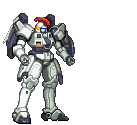 :b:
:b: 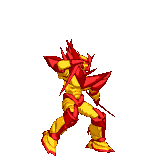 :c:
:c: 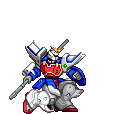 :d:
:d: 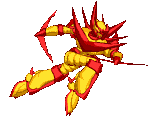 :e:
:e: 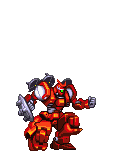 :f:
:f: 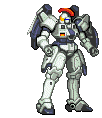 :g:
:g: 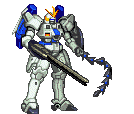 :h:
:h: 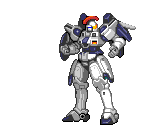 :i:
:i: 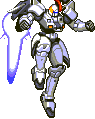 :j:
:j: 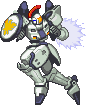 :k:
:k: 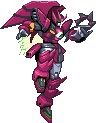 :l:
:l: 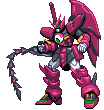 :m:
:m: 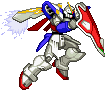 :n:
:n: 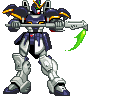 :o:
:o: 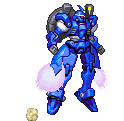 :p:
:p: Cara Memasang Emoticon Gundam Berguna di Kotak Komentar Blog,kalau berminat ikuti langkah-langkahnya
- Log in ke akun blog sobat.
- Klik rancangan --> Edit HTML --> Centang kotak Expand template widget.
- Letakkan kode berikut di atas kode </body>
Kodenya :
<script src='http://tateluproject.googlecode.com/files/Gundam%20emoticon.js'/>
<p class='comment-footer'>
<b:if cond='data:post.embedCommentForm'>
<b:include data='post' name='comment-form'/>
<b:else/>
<b:if cond='data:post.allowComments'>
<a expr:href='data:post.addCommentUrl' expr:onclick='data:post.addCommentOnclick'><data:postCommentMsg/></a>
</b:if>
</b:if>
</p>
5. Bila sudah ketemu letakkan kode emoticon gundam di bawah ini tepat di bawah kode
<p class='comment-footer'>
Kodenya :
<center><b><img height='50' src='http://i1108.photobucket.com/albums/h405/christian410/14-1.gif' width='50'/>
:b:
<img height='50' src='http://i1108.photobucket.com/albums/h405/christian410/13-1.gif' width='50'/>
:c:
<img height='50' src='http://i1108.photobucket.com/albums/h405/christian410/12-1.gif' width='50'/>
:d:
<img height='50' src='http://i1108.photobucket.com/albums/h405/christian410/11-1.gif' width='50'/>
:e:
<img height='50' src='http://i1108.photobucket.com/albums/h405/christian410/10-1.gif' width='50'/>
:f:
<img height='50' src='http://i1108.photobucket.com/albums/h405/christian410/9-1.gif' width='50'/>
:g:
<img height='50' src='http://i1108.photobucket.com/albums/h405/christian410/8-1.gif' width='50'/>
:h:
<img height='50' src='http://i1108.photobucket.com/albums/h405/christian410/7-1.gif' width='50'/>
:i:
<img height='50' src='http://i1108.photobucket.com/albums/h405/christian410/6-1.gif' width='50'/>
:j:
<img height='50' src='http://i1108.photobucket.com/albums/h405/christian410/5-1.gif' width='50'/>
:k:
<img height='50' src='http://i1108.photobucket.com/albums/h405/christian410/4-1.gif' width='50'/>
:l:
<img height='50' src='http://i1108.photobucket.com/albums/h405/christian410/3-1.gif' width='50'/>
:m:
<img height='50' src='http://i1108.photobucket.com/albums/h405/christian410/2-1.gif' width='50'/>
:n:
<img height='50' src='http://i1108.photobucket.com/albums/h405/christian410/1-1.gif' width='50'/>
:o:
<img height='50' src='http://i1108.photobucket.com/albums/h405/christian410/15-1.gif' width='50'/>
:p:
</b></center>
Keterangan :
Angka 50 width=Lebar dan hight=Tinggi, bisa anda sesuaikan sendiri,makin besar angkanya makin besar pula animasi gundamnya.dan sebaliknya,
Semoga bermanfaat,,:)








trimakish mas infonya
BalasHapusengga ketemu. :(
BalasHapusmas Risman:Apanya ngga ketemu..??
BalasHapus